LET'S DO THIS THING!
What’s going on?
First thing’s first: please bookmark this page until you’ve completed the intake process.
We appreciate you getting those waivers taken care of. We know it’s not the most exciting thing, but it’s just a necessary step in getting your first program out to you!
With those waivers out of the way, it’s time to begin the real intake process.
So what do you say? Let’s do this thing!
Note: Returning athletes do not need to complete step 3.
STEP 1
Intake Forms [15-minutes]
To get started, we need to find out some more about you and your goals. Please answer these questions as thoroughly as possible:
Part 1: Athlete Intake Form
Part 2: Athlete Report
These are online forms, so once you hit submit, you’re good to go.
Once you’re done with BOTH, you can proceed to Step 2.
STEP 2
Movement Assessment [60-minutes]
Returning athletes: only submit any assessments you did not pass from your first phase!
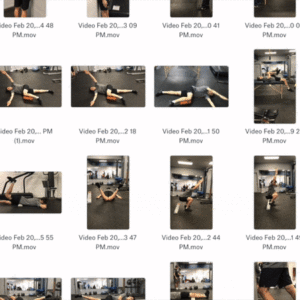
In order to write your program, we are going to need you to take a number of videos and photos. This will give us a feel for where your restrictions, weaknesses, and limiting factors may lie.
Click here to download the assessment
Without this, we won’t be able to truly individualize the program to your needs, so go ahead and complete that now.
STEP 3
Activate your 'Tread+' account [5-minutes]
Please click on the invitation link in you received via Email & SMS Message. You can also click on the App Store, search ‘Tread+’ and download our App.
Use the code available in the Email or SMS to ACTIVATE your training account. Once you complete, Account Activation, Verification, and Creation, you will be ready for the next Step.
Here’s how to complete these steps.
Note: You’ll be receiving this invitation within 24-hours of registration. Don’t see it? Check spam then reach out to your coach. He will get you squared away!
Got this all squared away? Move on to Step 4!
STEP 4
Upload your Assessment [5-minutes]
Once you have your assessment videos recorded and have activated your training account on Tread+, it’s time to upload those videos! Follow this video for the easiest way to upload them to your folder:
Finished? Proceed to the final step.
STEP 5
Submission
You’re all set! Please shoot your Performance Coach a text that your videos are submitted in the VAULT. 🙂
Few notes before I let you go:
- Expect a 4-business-day turnaround on your program once this process is complete.
- Your program will be added to your Training Account on Tread+ in a Microsoft Excel Live format. For optimized viewing, use Excel on your iPhone. You will simply tap “My Plan” at the top of the Home Page when your Performance Coach adds your program. You’ll receive a Push Notification when this takes place!
- We are beta testing some new wrinkles in this intake process, so please stay patient and communicate any issues you have. We anticipate these adjustments to improve upload speed, athlete-coach interface, and athlete accountability. We look forward to your feedback!
STEP 6 (optional)
In-House Training [3 minutes]
- Tread Remote Athletes are eligible for in-person training at Tread HQ in Charlotte, NC! You can learn more and talk with our team here.
- Training at Tread HQ is exclusive to Remote Athletes. The in-house fees are in addition to your Remote Training fees.
- A training week at Tread Athletics is defined at up to 6-days (Sundays off).
- Since in-house slots are limited, all fees are non-refundable.
- Please do NOT arrive on-site without a finalized reservation. You will need to submit a reservation & have this accepted before beginning your in-house training experience.
THE END
#LETSGO
You’re all set! Go ahead and shoot your coach a text to let him know you completed the intake process!
Please note:
- There is a 4 business day turnaround time for us to build your program once you complete the intake process.
- Your training program will be in Microsoft Excel format. For optimized viewing, use Excel for Mac version 2011 or newer. It will still display and print properly on PC, however.
- Go ahead and download Microsoft Excel Mobile App for FREE!
- Don’t have Excel? No worries! You can use the free Google Sheets app for your training program as well!
